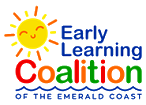ELC-EC WebAuthor ARPA portal
These instructions are for Provider Directors/Owners who have access to the Coalition’s WebAuthor ARPA portal to participate in the FY23-24 ARPA Curriculum and Discretionary Grant initiatives.
Login using your provider credentials at https://elcemeraldcoast.webauthor.com/auth.cfm?logout=1
How to move around in WebAuthor ARPA
You will see this home screen:
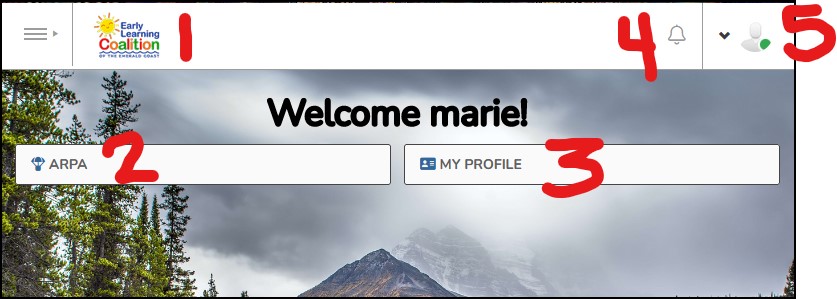
- ELC EC logo – if you get lost in the portal click the logo to come back to the home screen.
- ARPA – all things FY23-24 ARPA live here.
- My Profile – where you can enter/update your contact information.
- Alerts icon (bell) – Click on it if there is a number in it. Easiest way to get to the notifications from the Coalition.
- Profile Icon – when click a side menu comes out that has User Experience, Profile, and logout.
When you click on ARPA – You will see the ARPA dashboard
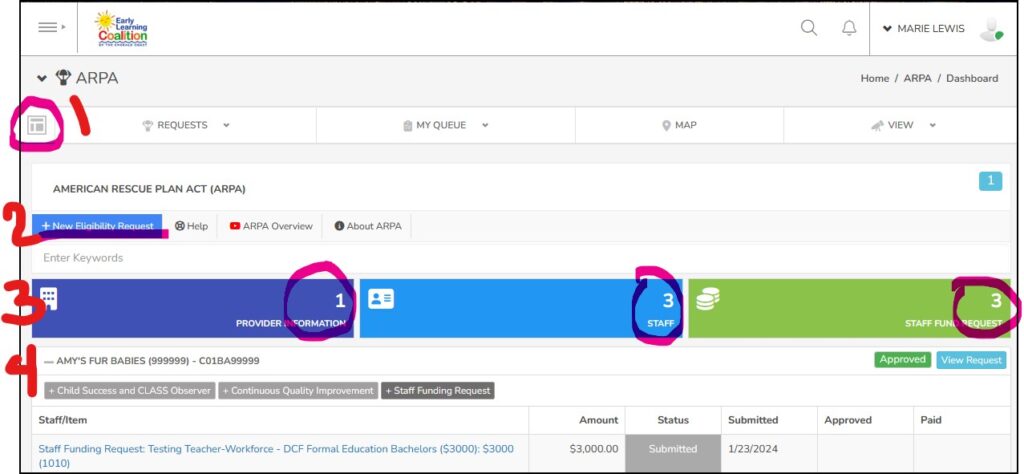
- Newspaper icon: you can click this icon to get back to this ARPA dashboard.
- New eligibility request: you will complete a new eligibility request at the provider level if the coalition offers any new grant opportunities. Currently there is only the one ARPA eligibility application that is open.
- Record Tiles: these colored bars are labeled for the records in the database. Scroll down for how this works.
- Application area: this is where you’ll see the funding requests that have been made at the provider level or the staff level. If you have multiple centers, they will be grouped together by the center name. The status of individual funding applications can be seen on this part of the dashboard. If you want to go to an individual staff funding request – the blue name is a hyperlink.
Record Tiles
To get to the individual data records, you can click on the colored Record Tile. When you click on one of the Record Tile on the dashboard, a View Records icon will appear. If you click on the view records icon, you will go into the individual records for that category.

- Provider information: dark blue and takes you to the Provider Eligibility application(s).
- Staff: light blue and will take you to the individual staff records that are associated with your center based on the Provider Staff intake form. Those intake forms were completed by people who have the link to the form. It is possible that there are humans listed as staff for your center that don’t belong to you. If that is the case, please e-mail ERAgrant@elc-ec.org.
- Provider fund request: purple and will take you to funding application(s) completed at the center level.
- Staff fund request: light green and will take you to the list of staff funding request application(s) completed at the center level for the individual staff members.
Updating Staff Documents
The staff were supposed to submit their personal information along with a completed IRS form W9, proof of current employment, and proof of employment prior to 7/1/2023 if they thought they were eligible for the Workforce education-based stipend. Unfortunately, some people did not follow instructions and we will need you to provide the additional documentation in order to process Staff Fund requests for your staff.
The Coalition will initiate a staff update request – you will get an email from noreply@webauthor.com with the subject line: Staff Update Requested: {name of your center}. There will be an update button in the email that will take you to the information in WebAuthor ARPA portal that must be updated. The email will look like the picture below.
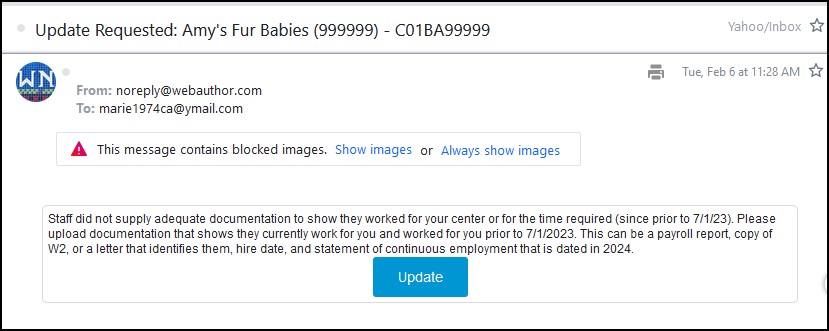
Clicking on that link will take you to login and/or once logged in you will see the following:
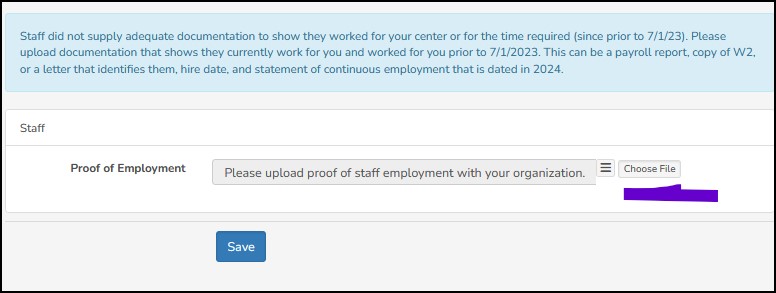
You will need to upload a document that shows that staff person worked for your program prior to 7/1/2023. Click on the Choose File to upload a document. The proof can be a payroll report, a copy of their W2 from 2022, or a letter from the Provider. If it is a letter from the Provider, it must have ALL of the following:
- Must be on letterhead and dated during 2024.
- Must be signed by the center director/owner. If the letter is for the center director/owner, then it must be notarized, or it can be countersigned by another member of management of the company.
- Must list the employee’s full name, title, and most recent hire date.
- Must provide that the employee has been continuously employed since hire except for normal absences. If the employee has worked for the program for multiple periods, the letter may elaborate on work history to establish the 5-year work period for the CDA.
If you don’t get the email or lose it, you can go into the individual staff record to see the request. From the ARPA dashboard, click on View Records in the Staff Tile, and click View on the staff to be edited, this will open the staff’s personal detail record.
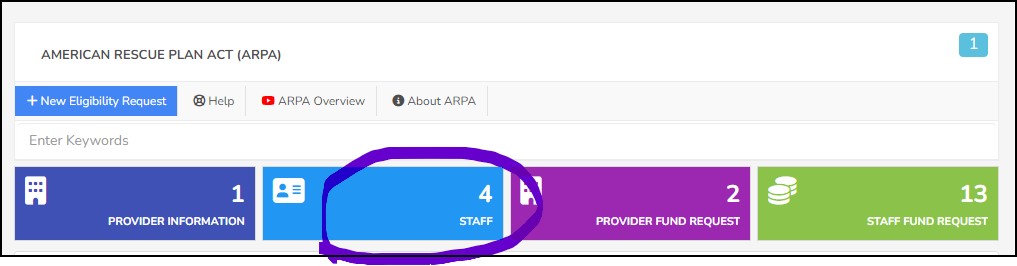
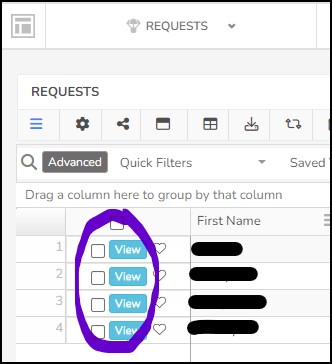
If correction is needed, you will see the request in a box to the right of the staff person’s information like this:
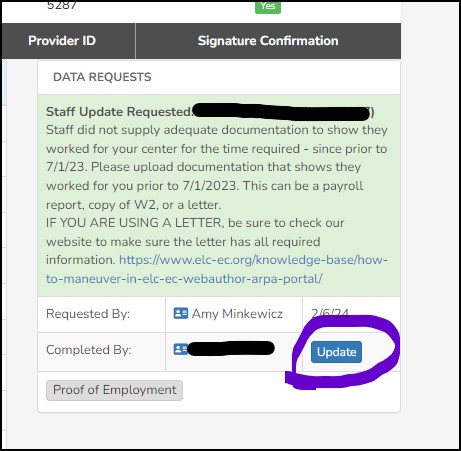
Completing a Staff Fund Request
Once your staff have entered their personal information in the Provider Staff intake form: https://lxm.cc/2beMZq
You will see them in your staff list, assuming they selected your center as their Provider. From the ARPA dashboard (see above), select Staff Funding Request like pictured below.
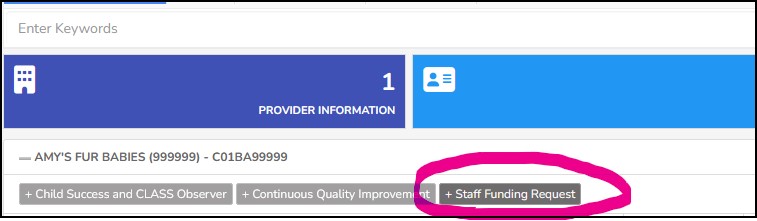
You will be directed to the following screen.
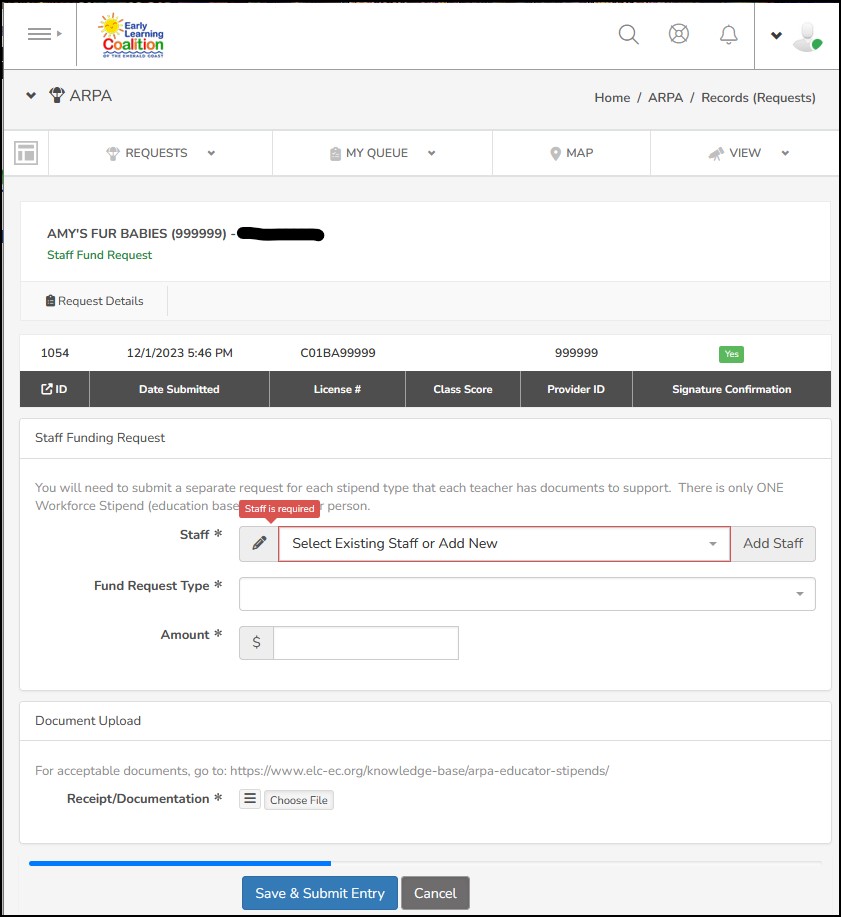
Staff: You will select your staff name from the drop-down box. If your staff is not in the drop-down box, please direct them to the link above to go complete their Provider Staff intake form.
Fund Request Type: Select the fund request type from the drop down. There is only one education-based stipend available to each staff person. Be sure that the documentation you have corresponds with the fund request type you are making.
Amount: Key in the amount of the fund request in the box as indicated – be sure that it aligns with the Fund Request Type stipend amount.
Documentation: attach the PDF documentation that supports the fund request type. Applications will be rejected back to the provider if the documentation attached is not what is acceptable. For acceptable documents, go to: https://www.elc-ec.org/knowledge-base/arpa-educator-stipends/
After attaching the required document, you come to the Applicant’s Affirmation Section.
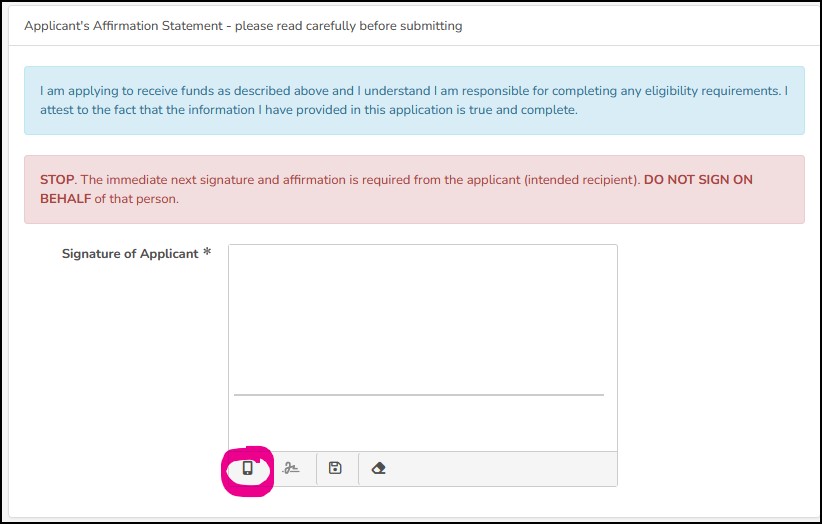
Signature of applicant: this is where the staff person is to sign the application, if you click on the icon that looks like a phone, you can text or email the signature requirement to the staff person. Do not sign the application on behalf of that staff person. Once the staff person clicks on the link and signs, the signature will populate in the application. You MUST keep that internet browser window open until the signature is received.
Sponsoring Provider’s Affirmation Statement: these are the questions for the provider director/owner to answer about the staff person. Having the sponsorship of your early learning childcare program means you are sponsoring this applicant to receive the selected bonuses and confirming the eligibility requirements for each bonus submitted for reimbursement. The provider director/own then signs and submits the form.
A staff person may be eligible for more than one stipend. The provider director will have to submit a staff funding request for each eligible stipend. For example, Amy could be eligible for her education-based stipend and also have a director’s credential. Those stipends would be submitted separately.
If the provider director submits more than one education-based stipend for a single staff person, all education-based stipends will be rejected back to the provider.
Returned Staff Fund Request
Login to ELC-EC WebAuthor ARPA portal. Click on ARPA. You are on the ARPA dashboard.
Scroll down through the funding request list for the status of Returned as shown in the picture below.
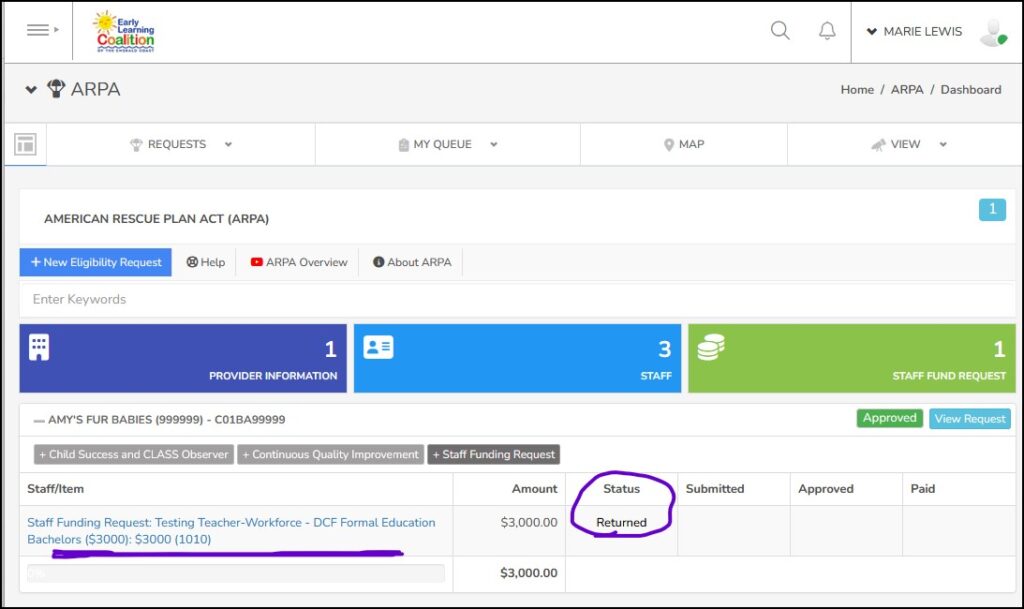
Click on the blue heading to the left of the status in the Staff/Item column (underlined in the picture above). This will take you to the staff funding request that needs to be corrected. To see what the issue is, scroll all the way down to Notes – it is the last thing on the page. Click the drop-down symbol to open the section (highlighted in picture below).
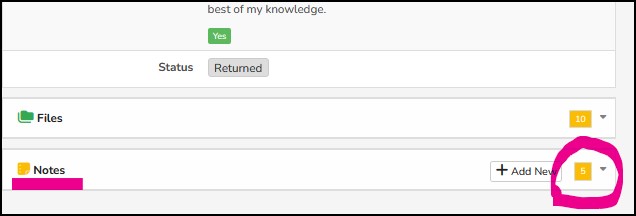
The next screen will have all of the details for that Staff Fund Request – the most recent being at the top. Review this note for the reason why the Staff Funding request was rejected.
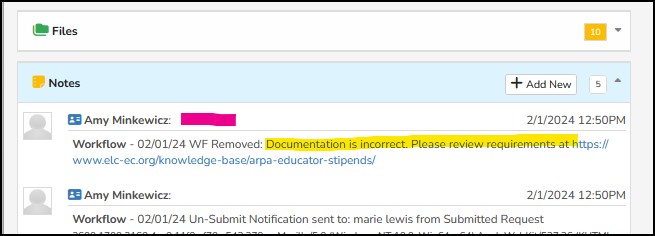
Once you know the reason, scroll back to the top of the form. You must then click on “Modify Entry” at the top as highlighted in the picture below.
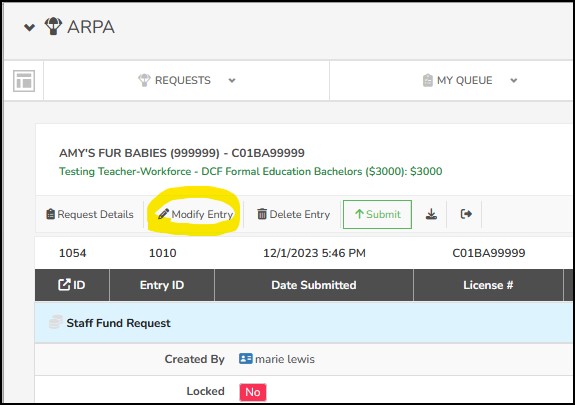
Once you click Modify the original application will open so you can change anything that needs to be corrected. You will need to key in the amount of the request again to continue. You will check the box to the left of Delete File to remove the incorrect documentation that was attached.
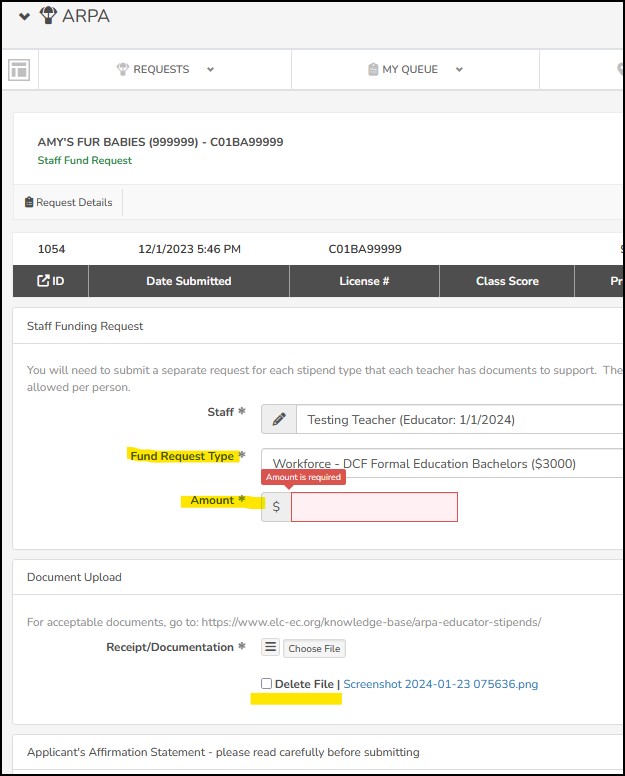
Once the corrections have been made and acceptable documentation attached, you can click Save & Submit Entry at the bottom of the form to send the form back to the Coalition. If the form is completely incorrect or you just want to start over, you can click Delete (to the right). Delete will remove the entire application from your center.
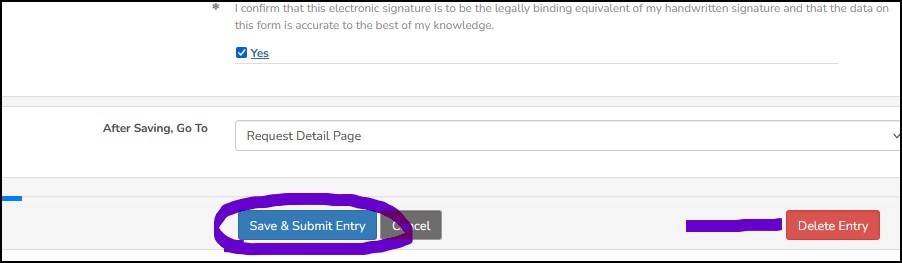
ARPA Curriculum / CLASS Mini Grant
The Coalition will accept applications through May 15, 2024 for either the Curriculum or CLASS Mini Grants. The training plan for these grants must be implemented and completed by June 25, 2024. All final proof of completion of training plans and documentation must be received by July 2, 2024.
ARPA Conversion Mini Grant Inf/Tod/Two
Applications for a new/converted classroom for infant, toddler, or two year old must be submitted by May 2, 2024. The implementation of a conversion mini grant must be completed by May 31, 2024 and children must be in attendance by June 7, 2024. This grant would only apply to center-based Contracted SR Providers for ELC-EC. Final reimbursement documentation must be received by June 25, 2024.
ARPA Enrollment Bonus for SR Inf/Tod/Two
All ELC-EC contracted School Readiness providers who accept enrollment of infants, toddlers, and two-year-olds may apply for this bonus. All applications to participate must be received by May 15, 2024. All requests for payment must be received by July 2, 2024.
ARPA Family Engagement Mini Grant
All ELC-EC contracted Providers may be reimbursed for having a Family Engagement educational event. All applications to participate must be received by May 15, 2024. EVENTS MUST OCCUR PRIOR TO JUNE 15, 2024. Final reimbursement documentation must be received by June 25, 2024.
An example would be a Literacy Event where parents come to the Provider location and receive instruction, tips, and guidance on the developmentally appropriate literacy practices for their child(ren). Then the parent and child could select books that the Provider has purchased and available at the event. There could also be a take home activity instruction provided by the Provider.