Provider Profile
STEP 1: Business Information
Business Information
The Business Information page collects business information about the provider, including business name and address information, and it is shared among additional sites (if any). Only a Business Administrator may edit the information on this page.
NOTE: This information was previously captured in the Business tab of the provider profile. Although the Business Information page is now separated from the provider profile, it must be completed before the profile may be submitted.
To complete the Business Info page, click the Business dropdown menu from the Provider Dashboard.
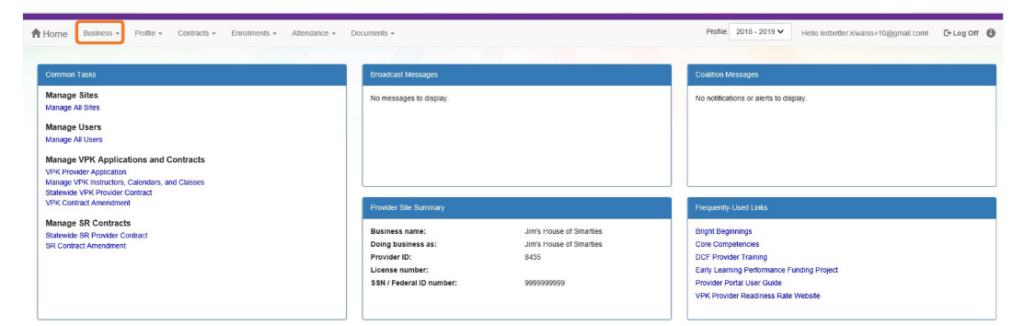
Then, click Business Info.
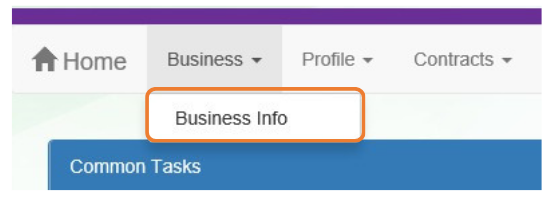
Complete the information on the page.
STEP 2: Provider Profile
Provider Portal user must fill out all information in each tab and click the Next button to continue filling out the provider profile information. Click the Back button to return to the previous tab.
The General Tab collects basic information about the provider, including provider types and whether or not there is interest in contracting with the early learning coalition to provide School Readiness or Voluntary Prekindergarten (VPK) Education services.
The Facility tab collects contact information for the provider. The Provider Portal user is required to enter contact information for staff responsible for different aspects of the business. If the staff person is an Authorized Contract Representative or VPK Authorized Contract Representative, click the checkbox below each section (Director, VPK Director, etc.).
The Services tab collects information on the ages of the children in provider care, as well as different provider services.
The Curriculum tab collects information about the provider’s curriculum. A provider may choose multiple curricula from the list. If the provider is a school readiness provider, an approved curriculum must be chosen. If no approved curricula are being used by the provider, the Provider Portal user should select “Other.” If a provider does not see their curricula listed, choose “Other” as the curriculum.
The Fees & Discounts tab collects information about fees the provider assesses the parent. The Provider Portal user should enter all applicable fees. All amount fields must have either a dollar amount or zero entered. If a fee is not applicable, the amount entered must be “0.” If there are no family discounts offered, the selection must be “None.”
The Hours of Operation tab collects information on the type of schedules offered for care. The Provider Portal user must click the checkbox next to the desired day of the week before inputting hours of operation for that day. The default hours of operation for each day are 6:00 a.m.– 6:00 p.m. An Enhanced Schedule is available.
The Staffing & Capacity tab collects information on how many children the facility will or can care for. These questions are asked by age group. For each care level, the Provider Portal user should enter the highest number of teachers and children for all classrooms for each care level. This tab does not calculate staff-to-child ratios, but stores staffing and capacity numbers for local early learning coalition review.
Staff-to-child Ratio is the number of children that an individual teacher is responsible for. To reflect the actual ratio, the “Teachers in Classroom” column should always be 1. For example, if you have 2 teachers with one class of 20, you should list 1 “Teacher in Classroom” with 10 “Children in Classroom” and a “Group Size” of 20. If you follow the state mandated ratios for a center or facility, please see the example below. You can omit the age groups you do not serve.
Group Size is the maximum number of children, by age, that can be in a single classroom at any given time. If you follow the state mandated group sizes for a center or facility, please see the example below. You can omit the age groups you do not serve.
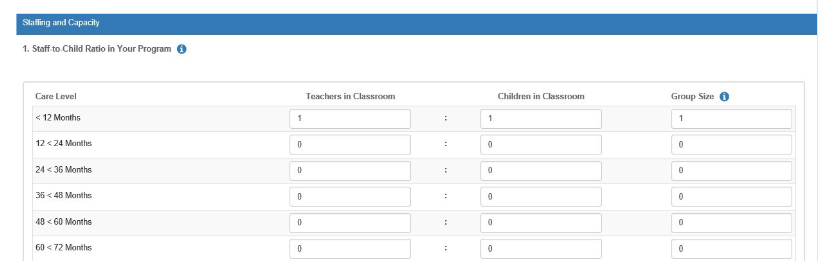
The Private Pay Rates tab collects information on the provider’s private pay rate based on unit of care and care level. The Provider Portal user must enter in the private pay rates for each “Unit of Care” and “Care Level” offered by the provider. Shaded cells do not permit entry. If care is not provided for that Unit of Care and Care Level, no entry is needed.
Providers that indicate they want to complete a contract to participate in the school readiness program on the General tab will also have a section on the Private Pay Rates tab to enter the Daily Rates for the School Readiness Program. The Provider Portal user may edit the $0.00 amount for each “Unit of Care” and “Care Level” offered by the provider or click on the SR Daily Rate Helper button. The Helper button will automatically calculate the rates based on the Full Time Monthly Rates or Full Time Weekly Rates, and the Part Time Weekly Rates entered in the Private Pay Rates section. The rates are also editable after calculation. These rates will be utilized in the contracting process if the provider enters into a School Readiness contract with an early learning coalition.
NOTE: With Release 3.5, School Readiness providers must now answer a question regarding the family’s responsibility to pay the differential between the Approved Reimbursement Rate and the Private Pay Rate.
The Closures Calendar tab collects information on any days the provider will be closed. The Provider Portal user will select all closure days for the provider. Once selected, the date will change from white to blue. The local early learning coalition may define reimbursable holidays for the School Readiness program, which will be shaded gray. When a provider closure date and a coalition-defined reimbursable holiday are the same, the date will be shaded dark blue. A Provider Portal user does not need to include Saturdays and Sundays on the Closures Calendar if services are not provided on those days.
NOTE: Actual reimbursable holidays will be selected during the contracting process if the provider enters into a School Readiness contract with an early learning coalition.
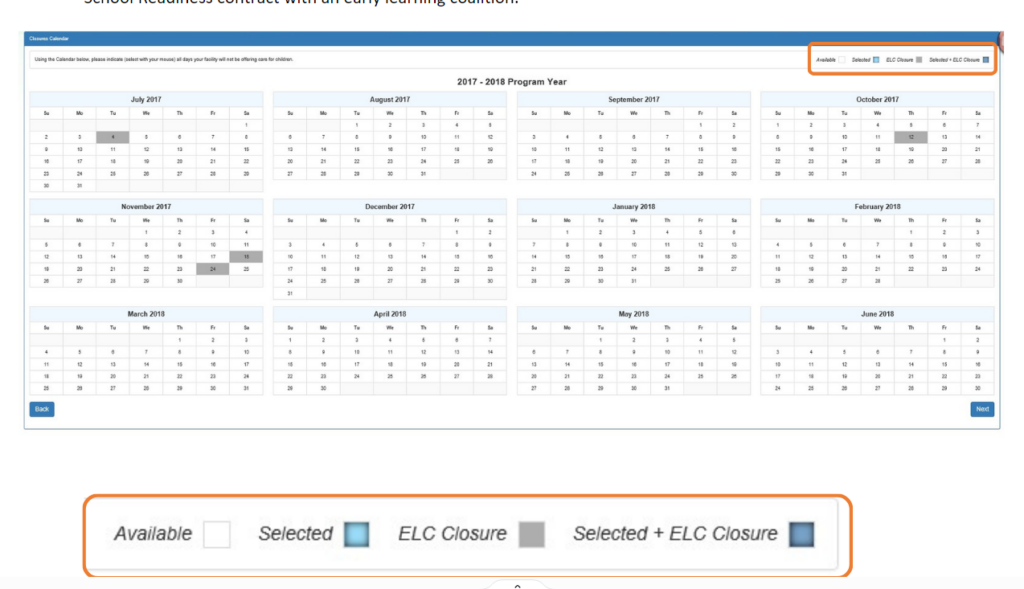
The Documents tab allows the Provider Portal user to upload documents for the local early learning coalition to review. Based on provider answers in the provider profile, the Documents tab will display types of documents that may be uploaded to support a contract to provide School Readiness or VPK services. Users may enter up to five documents for each document type. Documents uploaded in this tab will also populate in the Document Library and will be utilized during the contracting process.
After reviewing the information for each section, the Provider Portal user must click the Next button to continue. To submit the Provider Profile, the Full Name must exactly match (and is case-sensitive) the name entered on the Manage Users page. The Provider Portal user must then check the “Check box to certify by electronic signature” check box and click the Submit button.

When you complete your profile, you should see this image.

