How Can We Help?
ARPA Curriculum Expansion
For all ARPA related forms and tasks, we will be using the WebAuthor software. Please follow along this guide and complete each step.
Application Part 1
- Open up https://elcemeraldcoast.webauthor.com/go/fx_arpa/
- Create an account

- Click “New Eligibility Request”
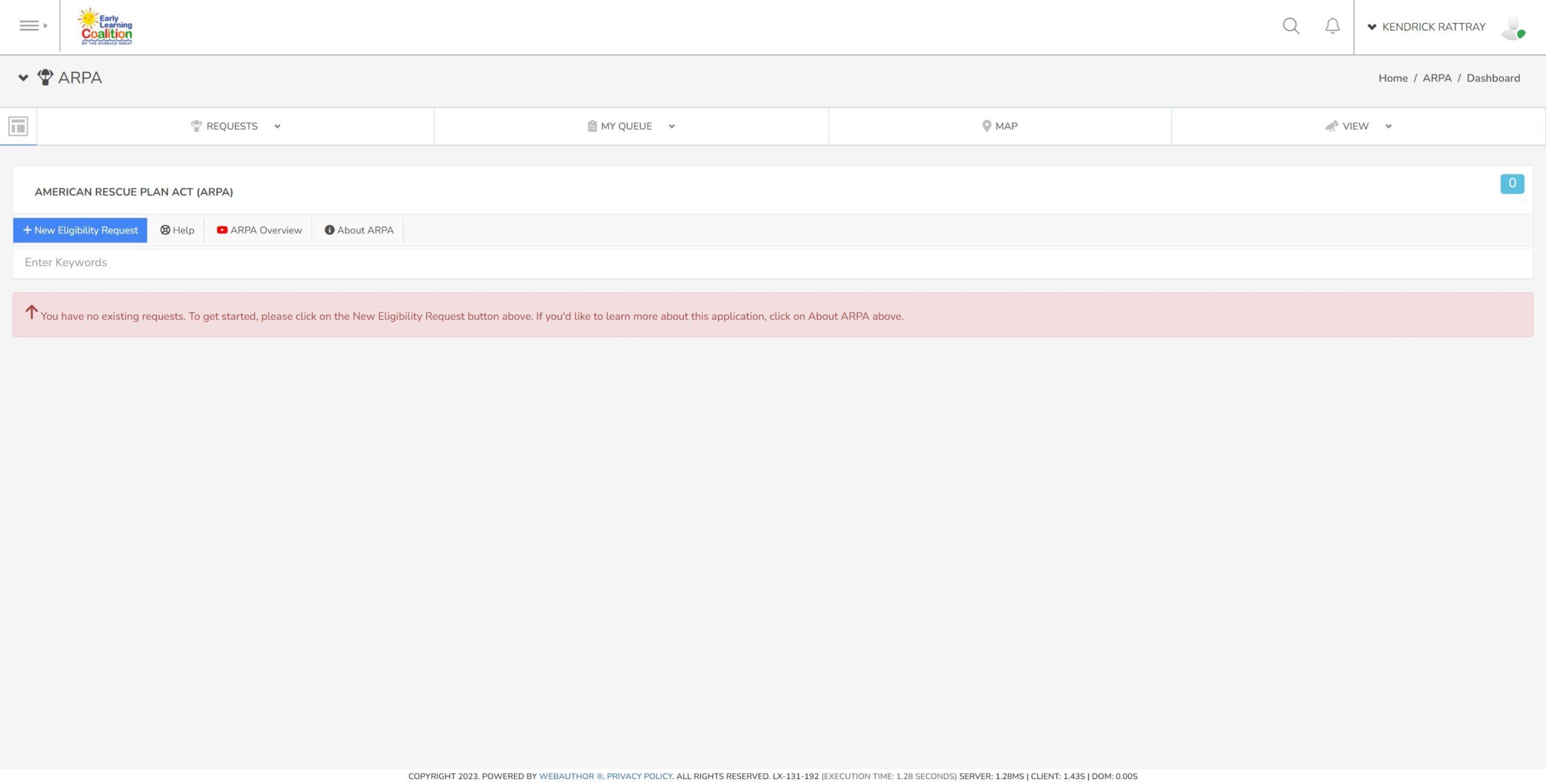
- Complete the form entirely. You must select “Curriculum Expansion- Reimbursement” while completing your initial application.
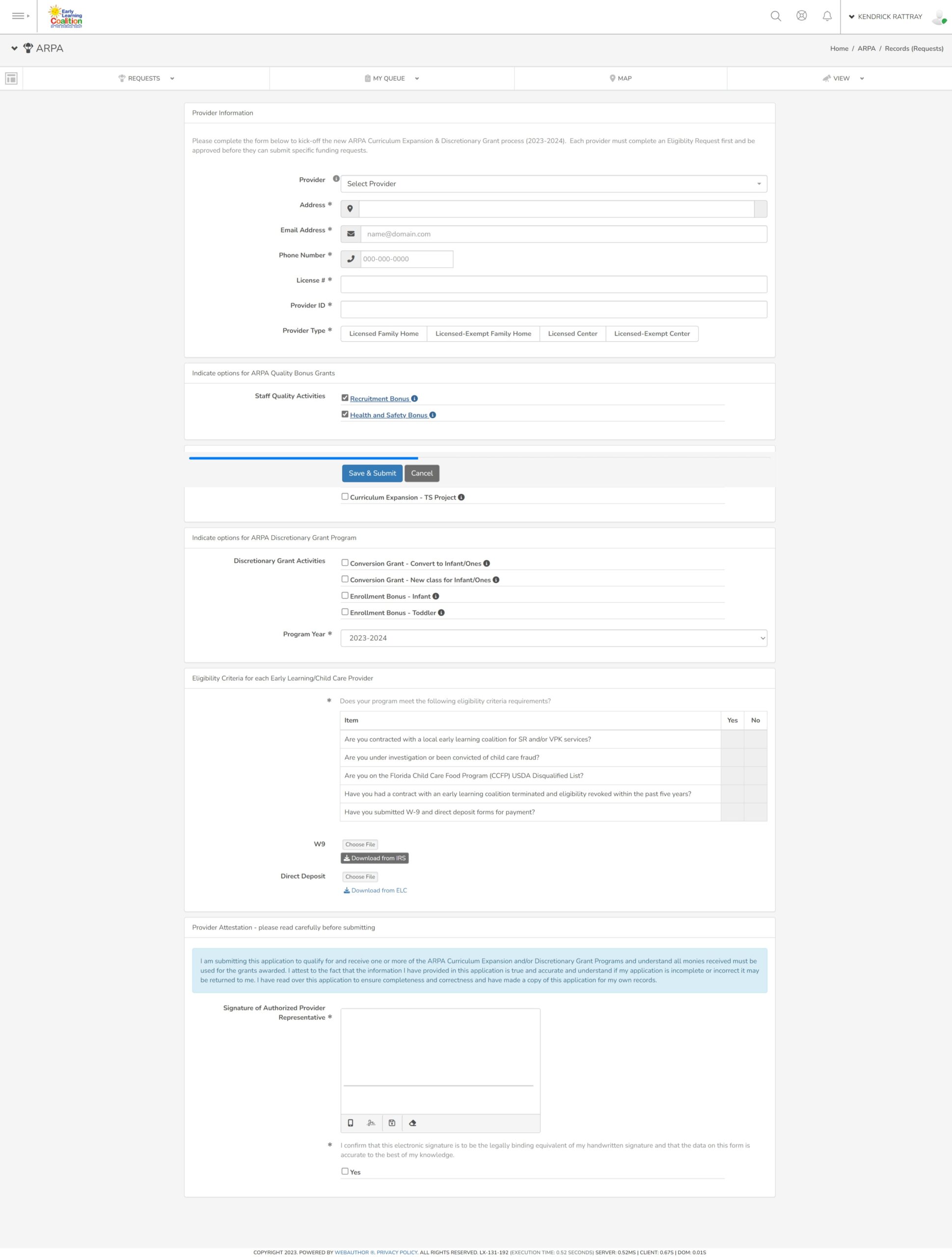
- After selecting submit, the ELC will process your application and then release the second part of the application process.
Application Part 2
- Login in at https://elcemeraldcoast.webauthor.com/go/fx_arpa/
- Select the ARPA button
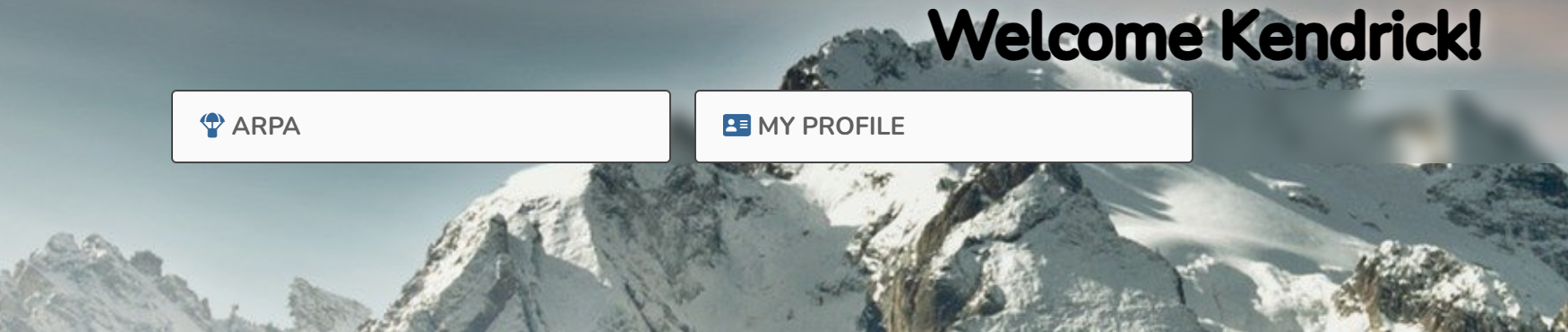
- Select +Curriculum Expansion

- In the application select Fund Request Type: Curriculum Reimbursement
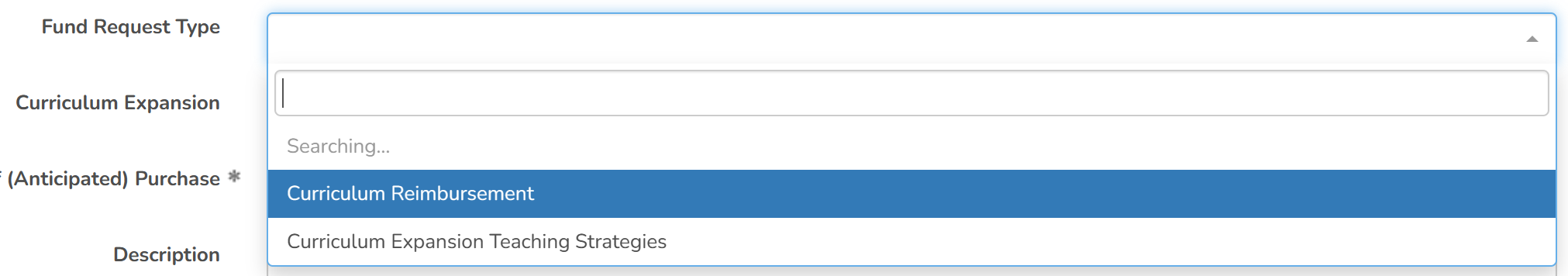
- Please complete and upload all information as requested.
- Select Save & Submit Entry
